I have a bunch of devices in my home network and occasionally, I add more (sometimes for a good reason, other times just for my own amusement). I never had a NAS though and following on some recent contemplation regarding data protection and resiliency, I decided to take the leap and buy a Synology NAS. A week ago, I welcomed the Synology DS920+ to my home network.
Specifications

Why?
There are multiple reasons why one might consider buying a Network Attached Storage device and putting it in somewhere in their homes. Some people have far too many files and need a lot of space to store them, while others like the features offered by some vendors, along with the possibility of self-hosting some small tools. Here are my reasons:
- I have loads of data sitting on ancient drives that might die at any moment and I would lose valuable memories. I would rather not have that happen.
- I want to move my docker containers from my PC because I prefer not to keep it running 24/7.
- I intend to avoid storing my files on any public cloud unless they are fully encrypted.
- Finally, I want better productivity and day-to-day tools to replace the ones I am currently using (if possible).
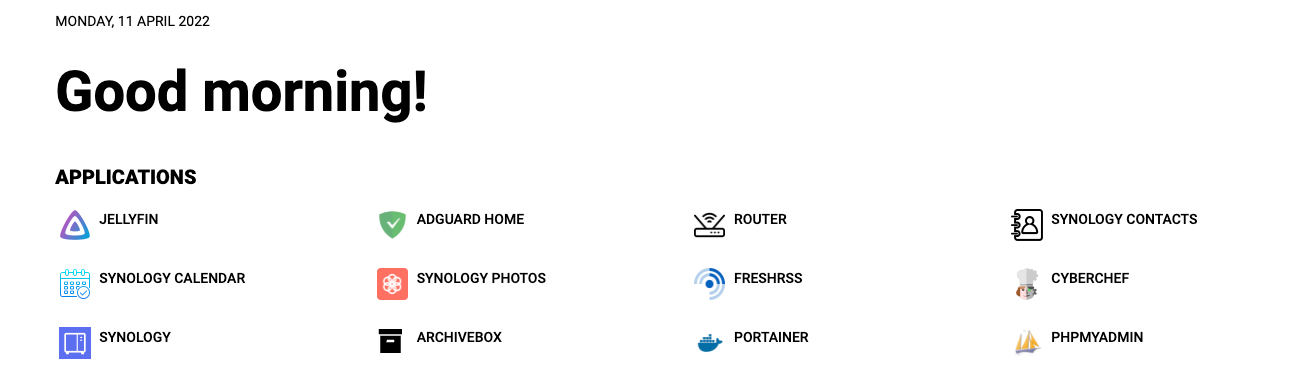
Migrating Apps
After I completed the assembly and went through the initial set up, I spent some time moving some of the tools I have been hosting on my PC to the NAS. So far, I moved the following ones:
- FreshRSS
- JellyFin
- CyberChef
- Adguard Home
- Archivebox
- Flame (Personal Dashboard)
These were apps I have been using for a while now, so it made sense to migrate them before adding any more apps or tools. Also started using the Synology apps (e.g. Synology Contacts, Photos, and Calendar) that I find quite usable and have started using them a bit. I have a couple of apps that I want to self-host, so I will fix those next. Once done, I will look around and see if there are some simple tools that can improve my day-to-day work, and hopefully add some of them to the NAS.
I am pretty excited about the new machine and looking forward to all the shenanigans I will be using it for, but for now, I need to wait for my phone to finish backing up 40,000 pictures and videos :D


