I have had some issues managing my blood sugar levels and have always wanted to try one of these continuous glucose monitoring systems, but never got around to checking out the options and pulling the trigger on buying one, well, until a couple of weeks ago.
After some Googling, I realized the only option available in Europe is the FreeStyle Libre sensors, so I went ahead and bought their starter pack (two sensors) and forgot about it. The shipping took some time and about a week later I got the sensors. This post is a quick account of my experience with the sensors so far.
Sensor Application: ⭐⭐⭐⭐⭐
Sensor Peering: ⭐⭐⭐⭐⭐
Scanning: ⭐⭐⭐
Exporting Data: ⭐
Integrations: ⭐
Applying The Sensor
I was worried about how complex the process of applying the sensor would be, but to my pleasant surprise, it was basic and pain-free. Took me about five minutes to read and follow the instructions for applying and connecting the sensor to the application on my phone.
Once I applied the sensor and paired it with the app on my phone, I went to take my first reading and that's when I found it requires one hour after pairing and before the first reading. I honestly have no idea why this waiting period exists, but I presume it's for a good reason, so won't complain.
The App
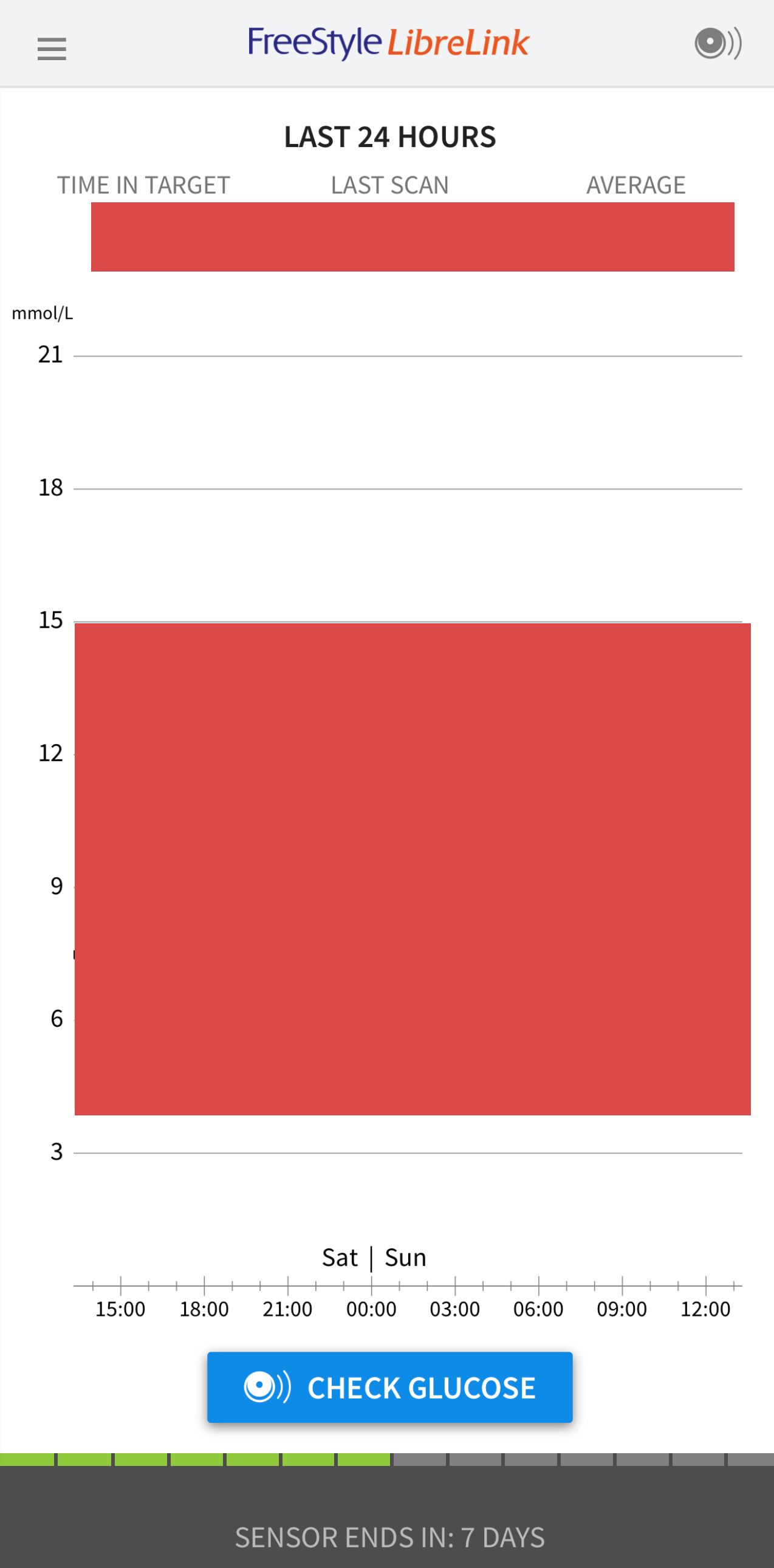
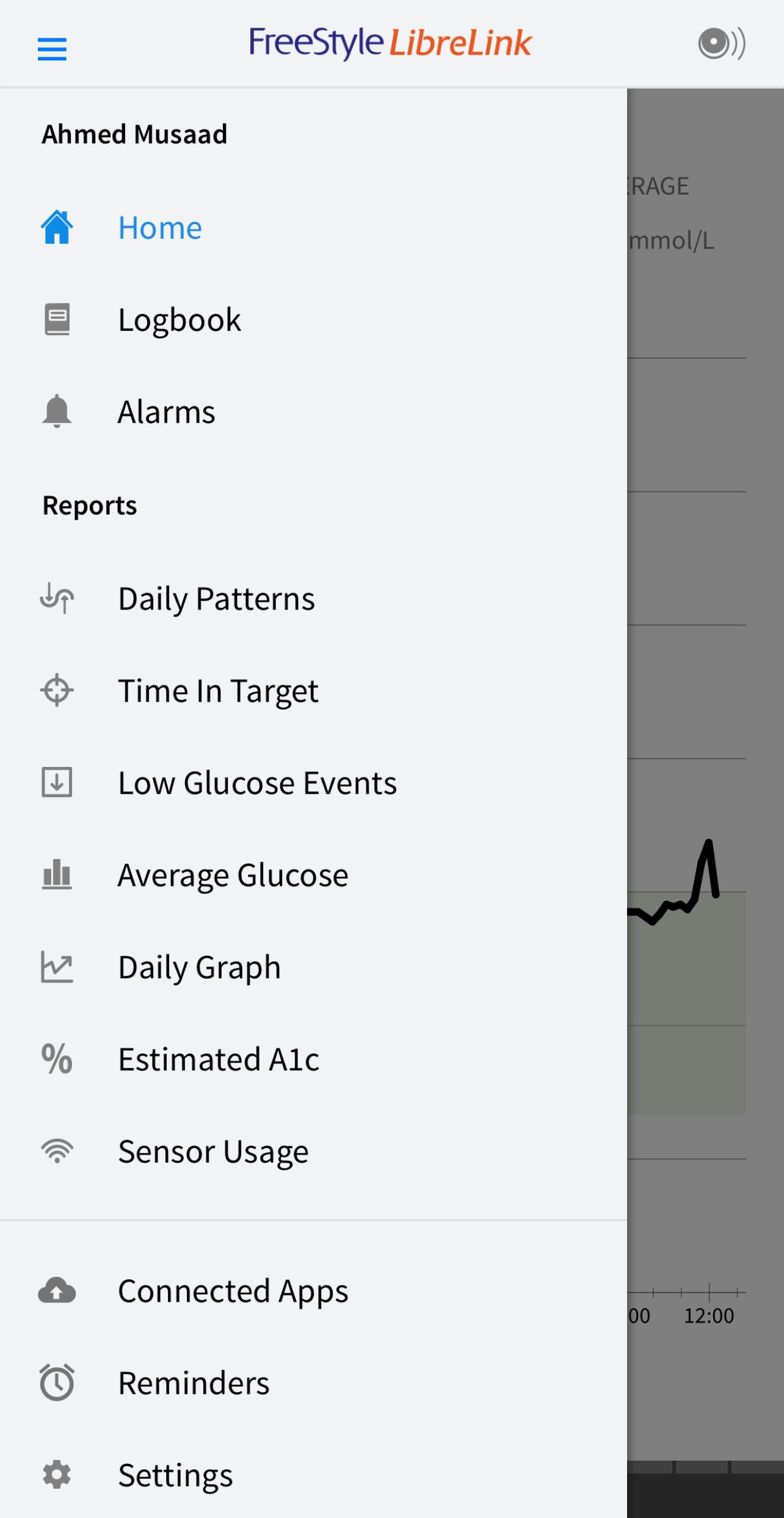
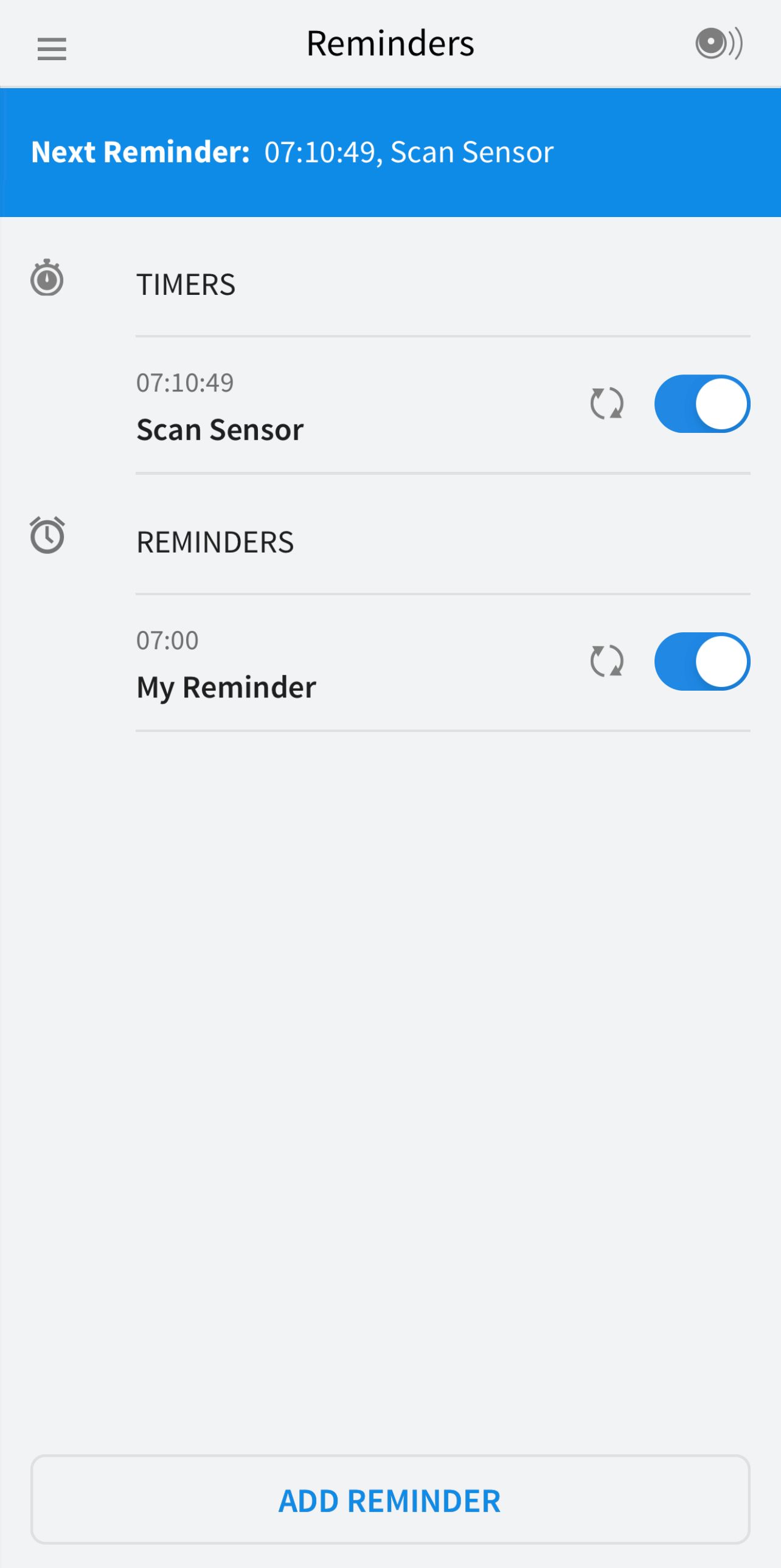
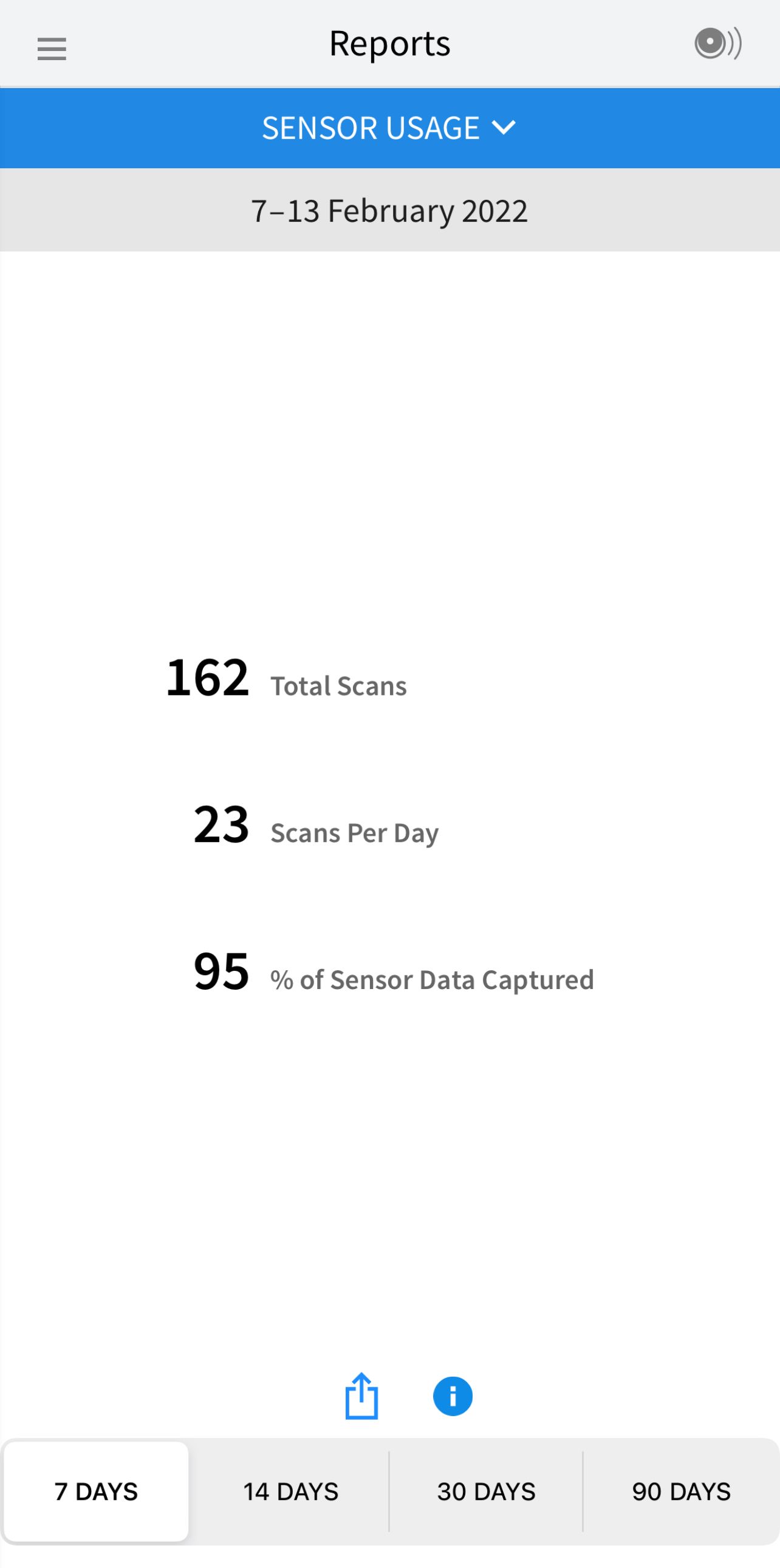
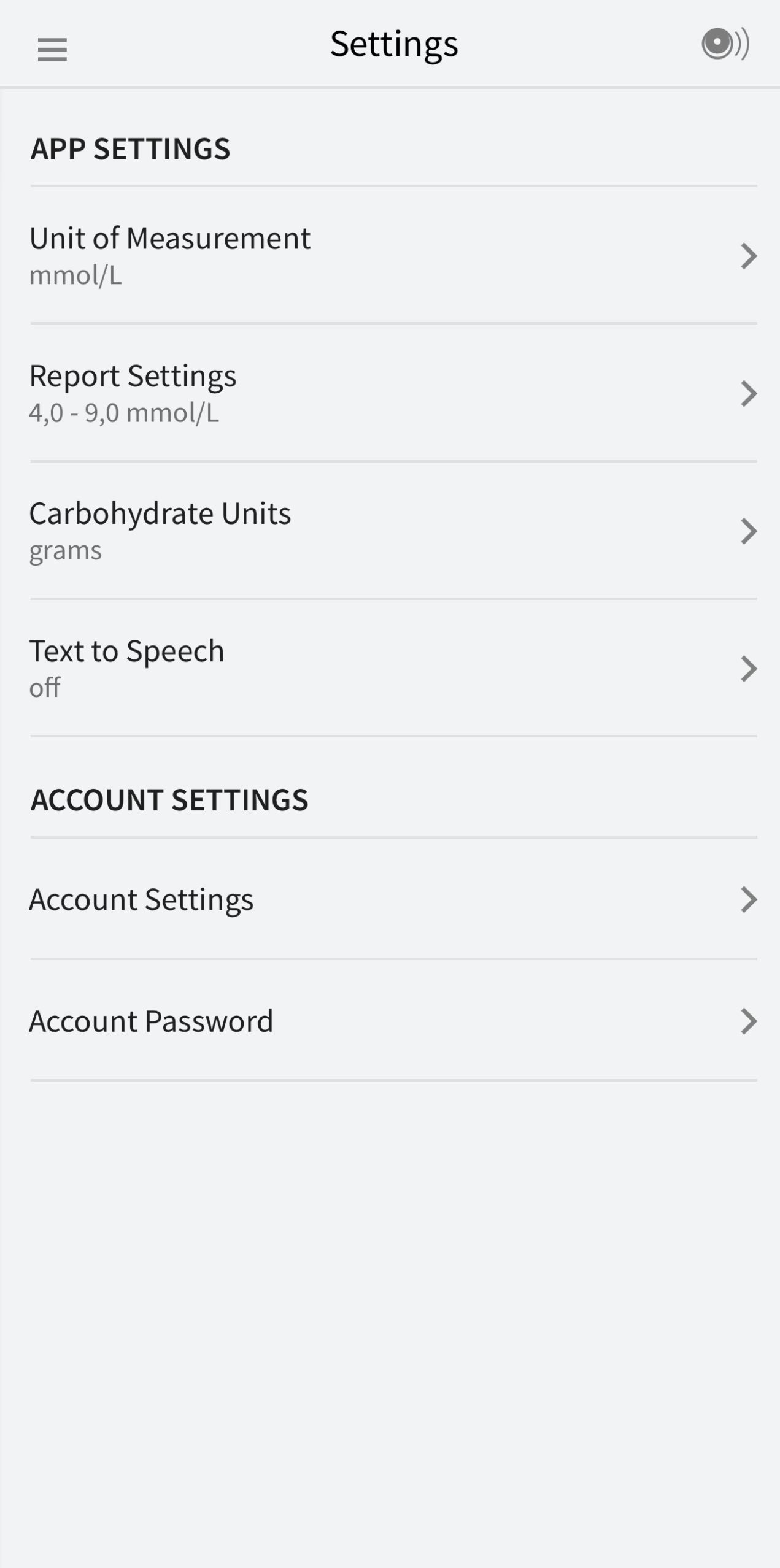
So, How Is It Going?
It's going really well, things have exceeded my expectations, and I am definitely getting a lot out of the data provided by the sensor. I thought the presence of a small device on my arm would annoy me, but it's surprisingly ignorable and causes zero pain or discomfort. That being said, I am a bit annoyed that I have to scan the sensor manually to get the data, but that's a minor incontinence and one that would be resolved the moment the company have their reader device in stock again.
I was scanning a bit compulsively during the first day, but eventually got over the initial excitement/fear and started scanning once every four hours and after meals – to know more about how certain foods affect the numbers. After seeing the initial data from the sensor, I enacted some life changes and followed them religiously over the past weeks, some of these changes were:
- No more fast food, soda, or any drink that has any type of sugar in it.
- No more bread or any carbohydrates-rich food (e.g. potatoes).
- Started cooking healthy food (that I enjoy) every other day.
- Other than several Apples in the fridge, there are zero snacks in this house.
Being able to observe how things I do, eat, or drink impact my blood glucose levels made it much easier to stick with these changes and helps keep me motivated over time. In the past weeks, my blood glucose levels have remained within the recommended levels for 98% of the time, I lost a bit of weight, and I feel less tired which are wonderful news for me. 🎉
However ...
There are two things that I really dislike about the app. First, there are no integrations with Apple Health or any other health app for that matter (except for two platforms owned and operated by the company itself) which is a bummer because I like to consolidate my health data in one place. Second, there is no easy way to export your readings from the sensor or the app, which is ridiculous. The only way I found so far is linking your App with LibreLink and export screenshots from the website. I can live with the first issue, but the second is unforgivable.
Notwithstanding my reservations, I will keep using the sensors and maybe post another update a couple of months into the future, but for now, I really like this sensor and grateful that it exists.
Links
- Company's Website: https://www.freestylelibre.se/
- iOS App: https://apps.apple.com/app/freestyle-librelink-ie/id1307010255
- Android App: https://play.google.com/store/apps/details?id=com.freestylelibre.app.se&hl=sv&gl=US

